How to scrape data and automate things using selenium.
Selenium: The selenium package is used to automate web browser interaction from Python. Python language bindings for Selenium WebDriver. Supported Python versions for Selenium are 2.7 and 3.5+.
Selenium requires a driver to interface with the chosen browser. Selenium server is a Java program. Java Runtime Environment (JRE) 1.6 or a newer version is recommended to run the Selenium server.
To install selenium: pip install selenium
The selenium.webdriver module provides all the WebDriver implementations. Currently supported WebDriver implementations are Firefox, Chrome, IE, and Remote. The Keys class provides keys in the keyboard like RETURN, F1, ALT, etc.
What is a web driver?
WebDriver drives a browser natively, as a user would, either locally or on a remote machine using the Selenium server, marks a leap forward in terms of browser automation. Selenium WebDriver refers to both the language bindings and the implementations of the individual browser controlling code. This is commonly referred to as just WebDriver. WebDriver is designed as a simple and more concise programming interface. WebDriver is a compact object-oriented API. It drives the browser effectively.
Note: After installing selenium, you must need to install a driver.
There are various strategies to locate elements on a page. You can use the most appropriate one for your case. Selenium provides the following methods to locate elements on a page:
- find_element_by_id
- find_element_by_name
- find_element_by_xpath
- find_element_by_class_name
- find_element_by_css_selectors
- Right-click on a web page.
- Click on Inspect option.
- Then right-click on HTML code for finding XPath.
- Select the copy option, then select the Copy XPath option.
- Browse Methods
- WebElement Methods
- Navigation Methods
- Wait Methods
- Switch Methods
- Browse Methods: Group of methods that performs actions on a browser. 1. close( ): Close the current active window. 2. get(url): Load a new web page. 3. getCurrentUrl( ): Get a string defining the current page url. 4. getPageSource( ): Get the complete page source. 5. getTitle( ): Get the current page title. 6. quit( ): Stops running the driver and closes the associated window.
- WebElement Methods: A web element is called an element. Group of methods that performs actions on web elements. 1. findElement( ): It is important method. It's important because we have first find the WebElement before performing any action on the WebElement. 2. click( ): The click method used to click an element. 3. getText( ): It return visible text of element. 4. getAttribute( ): It returns an attribute's current value or null if there isn't a value. 5. isDisplayed( ): The isDisplayed( ) method returns a boolean value by determining if an element is displayed or not. 6. isEnabled( ): This method returns true if an element is enabled and false if an element is disabled.
- Navigation Methods: Group of methods used for navigation. 1. navigate( ).refresh( ): This method refreshes the current page thereby reloading all WebElements. 2. navigate( ).back( ): This method moves back a single page in our browser's history. 3, navigate().forward(): This method moves forward one page in our browser's history.
- Wait Methods: 1.ImplicitWait() method is basically your way of telling WebDriver the latency that you want to see if a specified web element is not present that WebDriver looking for. 2. ExplicitWait(): It is the custom one. It will be used if we want the execution to wait for some time until some condition is achieved. 3.FluentWait()
- Switch Methods: These methods are basically used for switching between frames, windows, and alters. 1. switch_to_frame(id/name): This method is used to identify a frame with the help of a frame id or a frame name then switch the focus to a particular frame. 2. sitch_to_alert: This method switches the focus to alert. 3. switch_to.windows: This method is used for switching between windows with the help of windows_handles id.
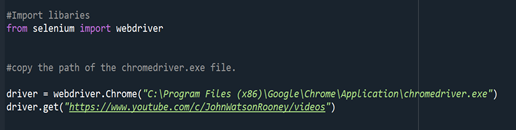





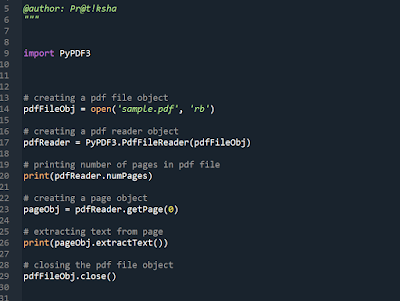
Comments
Post a Comment
If you have any doubt, please let me know. To check my other blog kindly check the following links:
https://pythoholic.blogspot.com/
If you are interested in reading Marathi stories and other stuff, kindly check the following link.
https://pratilipi.page.link/q8dZ4ffZwKPHUx6R9
ꜰᴏʀ ᴇxᴘʟᴏʀɪɴɢ ᴛʜᴇ ᴡᴏʀʟᴅ ᴘʟᴇᴀꜱᴇ ʜᴀᴠᴇ ʟᴏᴏᴋ ᴀɴᴅ ꜰᴏʟʟᴏᴡ.
https://maps.app.goo.gl/jnKyzdDpKMFutUqR7