How to get current weather information using Python?
In today's busy lifestyle, we need to choose a smart way of getting weather information. You can do it using a couple of lines. This is a good idea, right? 😊
We need the following things to implement the above small project.
What is a Beautifulsoup library? Beautiful Soup is a Python library for pulling data out of HTML and XML files. It works with your favorite parser to provide idiomatic ways of navigating, searching, and modifying the parse tree.
To install Beautifulsoup: pip install bs4
What is the requests library? The library is the de facto standard for making HTTP requests in Python. It abstracts the complexities of making requests behind a beautiful, simple API so that you can focus on interacting with services and consuming data in your application.
To install requests: pip install requests
What is the time module? This module provides various time-related functions. The time module comes with Python's standard utility module, so there is no need to install it externally. You can simply import it using an import statement.
What is win10toast? win10toast is a package. By using win10toast you can create a desktop notification. It is an easy way to get notified when some event occurs. To create a notification you have to import win10toast. Then create an object of ToastNotifier class. You can easily create a notification using the show_toast method. This method contains the header or title of notification, actual message, duration, of that notification, and icon for that notification.
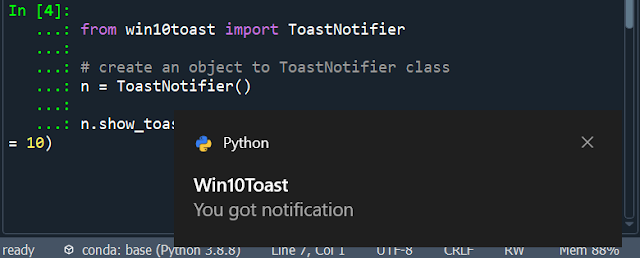



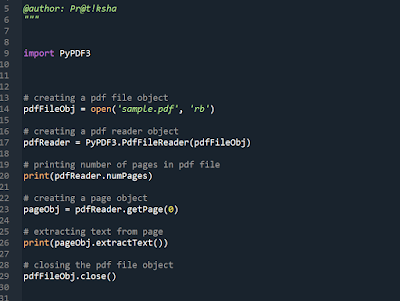
Comments
Post a Comment
If you have any doubt, please let me know. To check my other blog kindly check the following links:
https://pythoholic.blogspot.com/
If you are interested in reading Marathi stories and other stuff, kindly check the following link.
https://pratilipi.page.link/q8dZ4ffZwKPHUx6R9
ꜰᴏʀ ᴇxᴘʟᴏʀɪɴɢ ᴛʜᴇ ᴡᴏʀʟᴅ ᴘʟᴇᴀꜱᴇ ʜᴀᴠᴇ ʟᴏᴏᴋ ᴀɴᴅ ꜰᴏʟʟᴏᴡ.
https://maps.app.goo.gl/jnKyzdDpKMFutUqR7